Launch X431 V+ v4.0 HD3 is the global version of X431 PRO3 which, in this edition, is specialised for for heavy duty vehicles. The complete heavy duty set is intended for trucks, buses and agricultural vehicles diagnostics.

Launch X431 V+ HD3 Main Features:
- 1. Wireless Bluetooth Diagnostic machine and diagnostic connector adopt Bluetooth connection, making diagnosis more convenient.
- 2. Support various car models: 34 truck brands software, support more than 60 truck models. With regular updates, the software is being continuously developed.
- 3. Industrial shockproof design Industrial shockproof design is perfect for the working environment in repair shops.
- 4. Various configurations are available for selection Suppose you are going to purchase heavy-duty truck diagnostic tool, you must choose X-431 V+, X-431 PRO3 or X-431 PRO5 as host machine. If you have already bought X-431 V+, X-431 PRO3 or X-431 PRO5 12V Cars configuration, you can just buy a heavy-duty HD3 module.
- 5. Full comprehensive diagnostic software functions.
- 6.Wide diagnostic software coverage. Accurate test data. Software based on Android, matching with more diagnostic hosts
Launch X431 V+ HD3 Product Features:
Intelligent diagnosis: In the state of networking, it can automatically identify vehicle information and complete rapid diagnosis. It can also check the history record of vehicle maintenance online, which is the first in the industry;
Remote diagnosis:
The self-developed and patented IM remote diagnosis technology can be quickly accessed remotely through terminals such as mobile phones, tablets, computers, etc., and the network broadband and system resources occupation rate is low;
Diagnostic feedback:
In the process of using the vehicle and function abnormalities under special circumstances, you can feedback the problem to Yuanzheng Company, and there will be special technicians to track and handle it;
Maintenance, Repair & Service information:
More than 1600 models, more than 10,000 GB of maintenance database, including online video, circuit diagram, maintenance manual, maintenance cases, operation skills, etc., online inquiry at any time, can also provide detailed fault code help, improve diagnostic efficiency;
Diagnostic record:
Record the local vehicle maintenance record, you can check the vehicle record that the machine has previously diagnosed, and you can quickly enter the system of the vehicle for detection when it is diagnosed again;
Software upgrade:
Supports one-click upgrade of operating system, client, model software and firmware;
Personal Center:
Personal data center, including my report, my connector, diagnostic connector connection management, connector activation, firmware repair, personal information, modify user password, settings, etc.


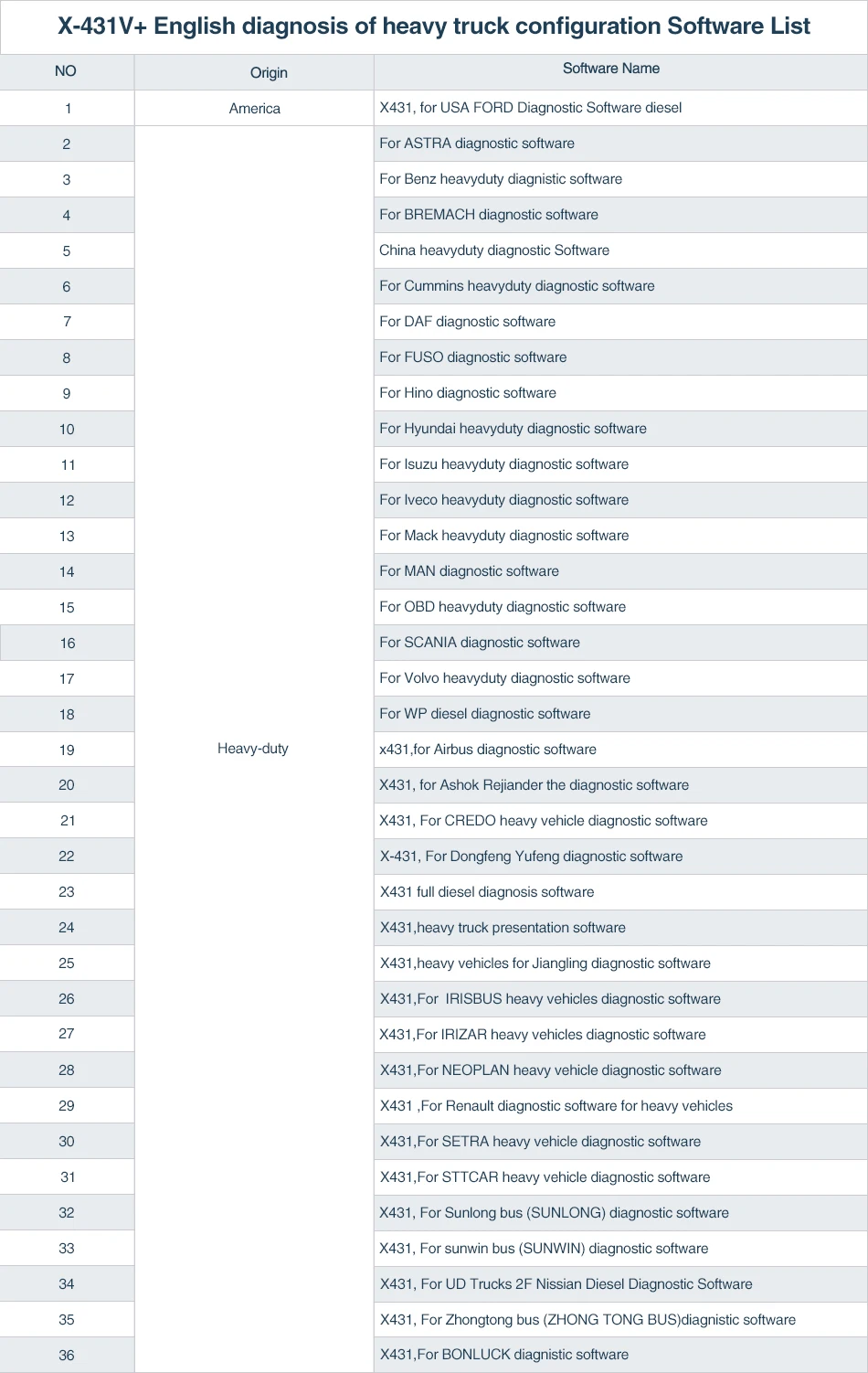
View Detailed Coverage for Commercial HD Vehicles HERE
How to Activate Launch X431 V+ HD3 & Download Software:
If you already have a X431 diagnostic tool for 12V passenger car configuration and intend to extend the diagnostics of commercial vehicles, follow the steps described below to activate the HD III:
- 1. Launch the application, and log in the system using the existing user account of Passenger Vehicle Configuration, and then tap “Personal Center (or )” -> “Activate VCI (or “Activate Connector )”.
- 2. Input the Product S/N and Activation Code, which can be found in the supplied Password Envelope, then tap “Activate” to activate the HD III.
- 3. Tap “Update” to enter update center, tap “Update” to download and install the diagnostic software of Commercial vehicles.
- 4. After the software download is complete, a new “Heavy-duty” tab will appear on the Diagnostic main menu screen.
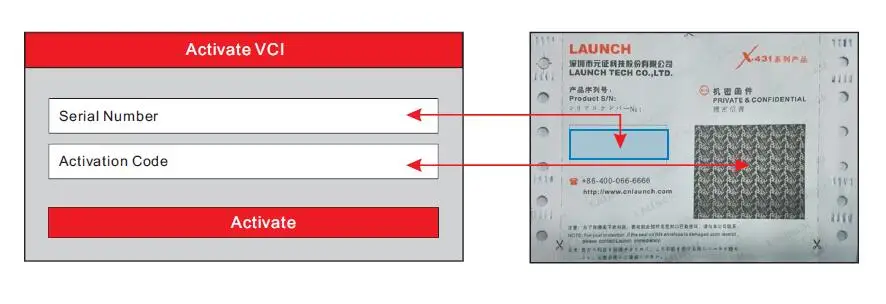
Launch X431 V+ (PRO3) HD3 Hardware Specs:
Operating System: Android 9.0
CPU: Qualcomm Snapdragon 450, 8-core 1.8GHz
Battery: 7000mAh rechargeable polymer lithium battery
Memory: 3GB
Storage Capacity:32GB (New 2021 Version)
LCD: 10.1 inch LCD Resolution: 1920*1200 I
PS Touch Screen: Capacitive Touch Screen
Cameras: 5.0 mega pixels front and 8.0 mega pixels rear.
Wi-Fi: 802.11a/b/g/n/ac (2.4GHz / 5GHz) Bluetooth:
Supported Working Temperature: 0 ~ ℃ 45℃ Storage Temperature: -20 ~ ℃ 70℃
Diagnostic box parameters
CPU: 120MHz Power consumption: ≤3W Working voltage: DC 9-36V Working temperature: -10 ° C ~ 50 ° C Communication method: USB+ Wi-Fi+ Bluetooth Size: 204x110x45 (mm)


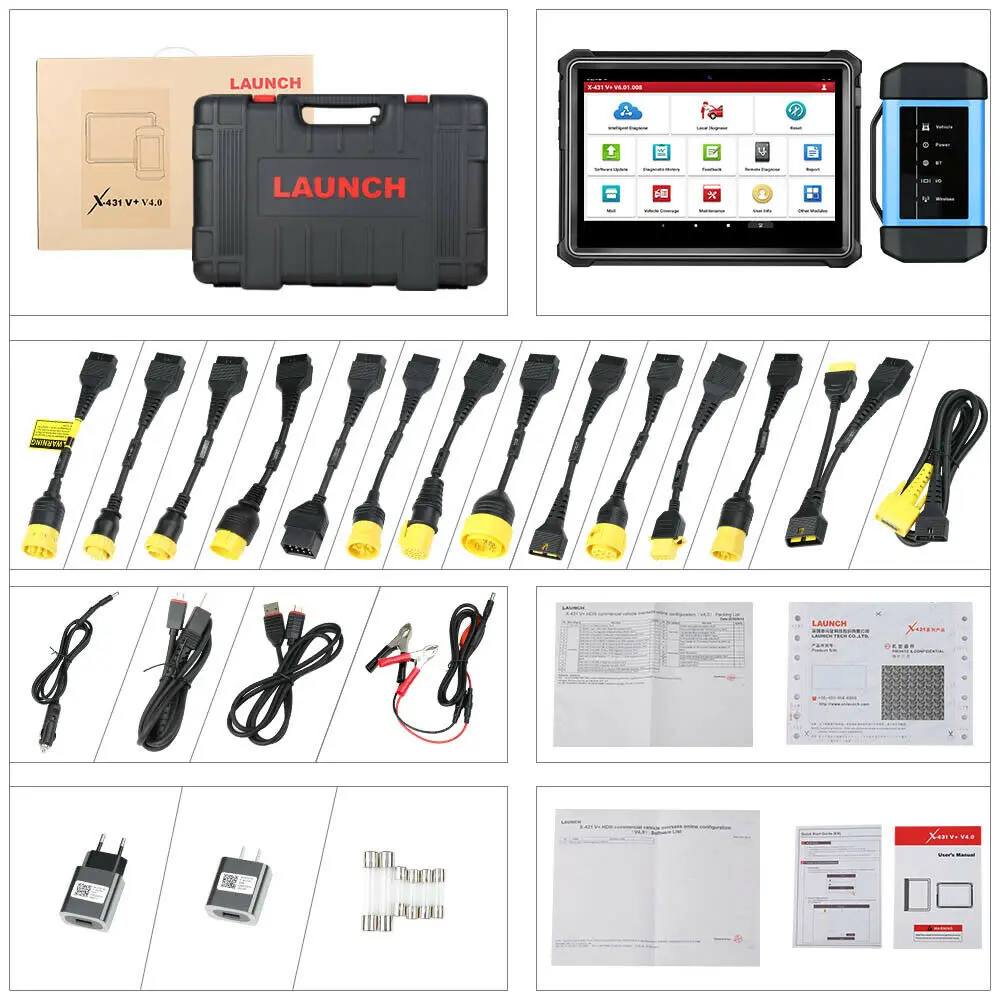
Launch X431 V+ HD3 24V Heavy Duty Trucks diagnostic tool is also available in a Cars and Trucks combo






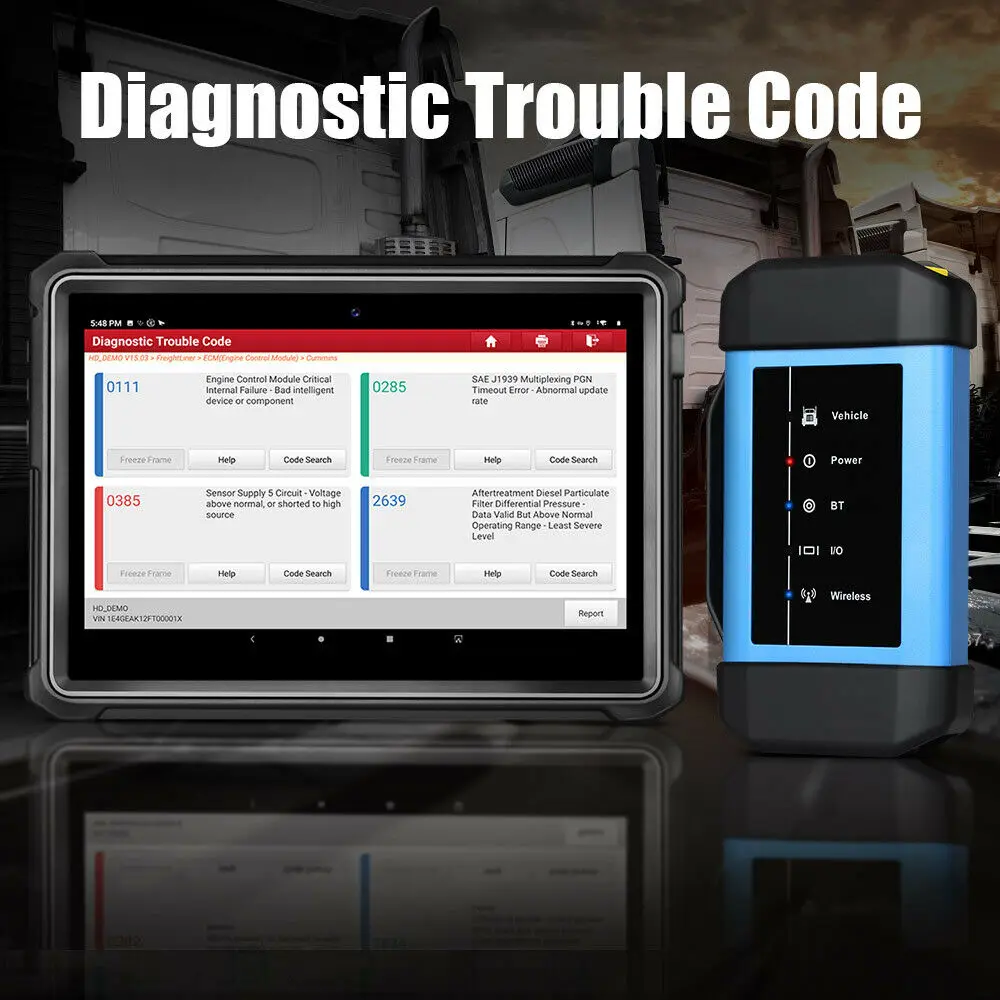










Reviews
There are no reviews yet.